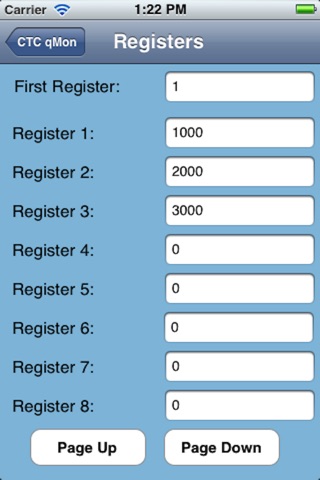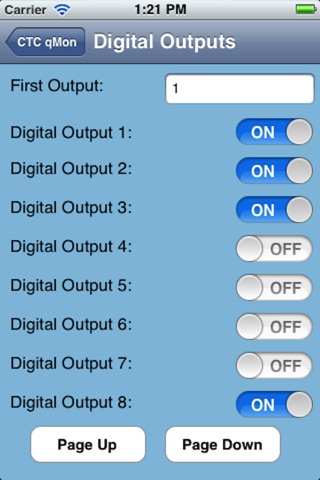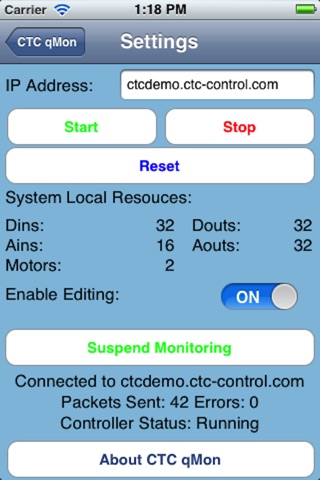
Now you have a standard tool to gain access to your automation systems, both locally and remotely. This valuable app lets you monitor and configure CTC controllers from the palm of your hand! CTC qMon is based on Control Technology Corporation’s CTC Monitor Utility. When installed, it enables you to connect wirelessly to any CTC automation controller. Once connected, the app presents the current status of the target controller’s:
•Digital Inputs
•Digital Outputs
•Analog Inputs
•Analog Outputs
•Motor Position and Error
•Numeric Registers
•Flags
CTC qMon’s default setting is read-only of the latest status of selected resources. It can also write values to the controller after enabling an editing switch within the user interface. From there you are free to carefully set outputs, numeric registers and flags. Additionally, you can Start, Stop, and Reset the controller’s program.
Full documentation and tutorial may be obtained from: www.ctc-control.com/qmon